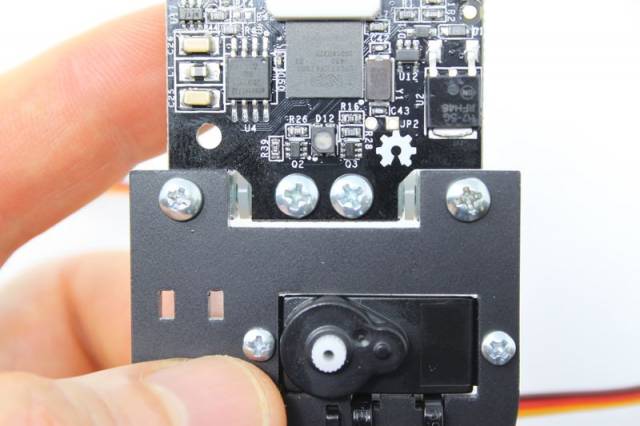Pixy2 Quick Links
Basics
Connecting Pixy2 to…
Pixy2 Modes / Programs
Software and Support
Basics
Connecting Pixy2 to…
Pixy2 Modes / Programs
Software and Support
When combined with Pixy, the pan/tilt mechanism makes a fun demo — a good “hello world” for Pixy (no Arduino required). The pan/tilt mechanism comes in a kit and requires some assembly.
You will need the following (in addition to a Pixy and a pan/tilt kit):
There are lots of different types of fasteners included in this kit. Refer to the picture below to help you find which fastener we are referring to in these instructions.
1 - Start by removing the paper backing from the “frame” plastic piece.
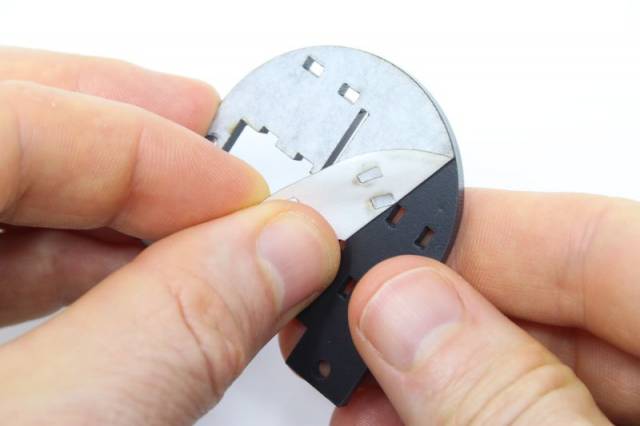
2 - Remove one of the servos from its bag and attach to the frame by inserting its side-flange into the frame slot as shown. The flange of the servo fits very snug in the slot and requires some force.

3 - Flip the frame and servo over and attach a cable-tie as shown.

4 - Attach a second cable tie and tighten by hand as shown.
5 - Use pliers to tighten the cable ties by grabbing the ends of the cable-ties and pulling.
6 - Remove the second servo from its bag and fit it into the hole in the frame as shown.
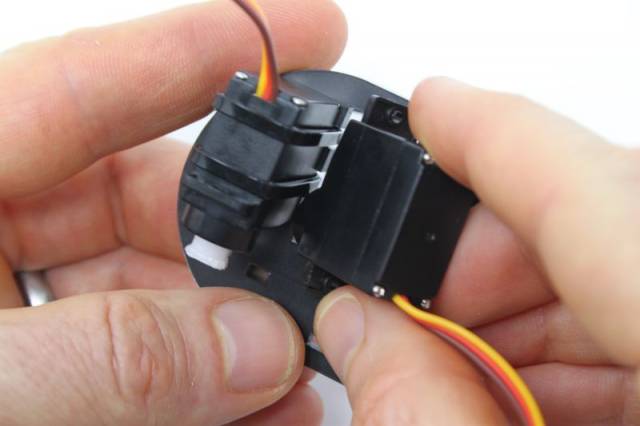
7 - Attach the servo to the frame by using two long tapping fasteners, being careful not to over-tighten!
8 - Take all five metal right-angle brackets out and examine them. Notice that three of them have two threaded holes and two of them have one threaded hole. We'll call these two-threaded and one-threaded brackets, respectively. Go ahead and separate these two bracket types to make things easier.
Grab a two-threaded bracket. If you look really closely, you'll notice that one of its legs is ever-so-slightly longer than the other. Say what? It's true— I don't know why. But you can best see this by looking at the holes in the bracket. One of the holes in centered in its leg and the other hole is not centered, because its leg is slightly longer. It's enough of a difference to cause issues if not taken into account.
Using a long 4-40 fastener, attach a two-threaded bracket to the frame as shown. The longer leg of the bracket receives the fastener (and the shorter side sticks up). Do this on the other side of the frame with another long 4-40 fastener and two-threaded bracket.
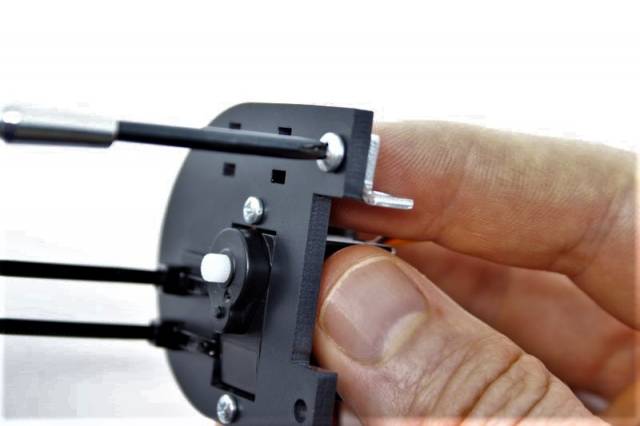
9 - Attach a one-threaded bracket to the bottom of Pixy with a short 4-40 fastener as shown. (The threaded leg receives the fastener and the non-threaded leg sticks up.) Do this on the adjacent hole of Pixy with another short 4-40 fastener and one-threaded bracket.
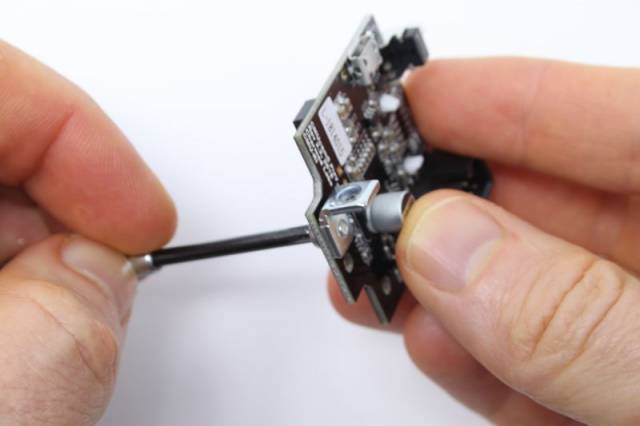
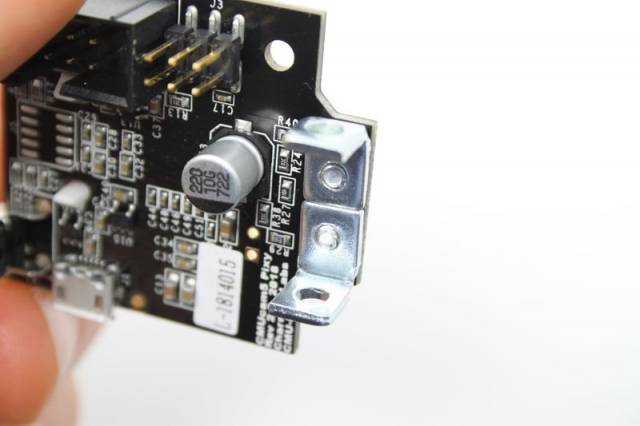
10 - Take two nylon bushings and press them into the non-threaded holes in these brackets as shown.
11 - Insert Pixy between the brackets on the frame as shown. Use two long 4-40 fasteners to attach Pixy to the frame assembly, one on each side. Note, these fasteners are used in a unique way – they don't “fasten” Pixy, but “capture” Pixy between the brackets and form the axle that Pixy will use for tilting. It may be necessary to loosen the fasteners that attach the brackets to the frame to get these fasteners to screw in all the way
12 - Bend Pixy's tilt axis all the way down as shown. Scrutinize things to make sure everything is square. If things aren't square (if pixy is crooked, etc), loosen the fasteners that attach the brackets to Pixy and/or the frame and adjust until things are nicely square, then re-tighten.