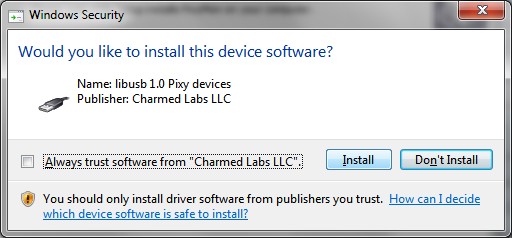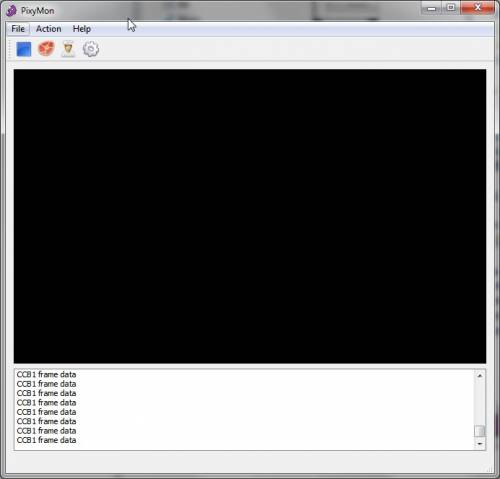Installing PixyMon on Windows Vista, 7, 8, or 10
You will need a USB mini cable for your computer to talk to Pixy. This cable isn't included with Pixy.
Download the latest PixyMon version here. and run the installer. Don't plug in your Pixy into your computer yet though.
When installing PixyMon on a Windows Vista, 7, 8 or 10 machine, installation will proceed as expected, until you get to the driver pre-installation. The message “Pre-installing device drivers. Please be patient!” will be displayed, and after a few moments, you'll see a dialog that looks like this:
Go ahead an click on “Install”. Windows will crunch some more and eventually display the same dialog again. (Pixy has two device drivers that need to be installed.) Click on “Install” again when you see the new dialog. Windows will crunch again (Windows is performing a system restore point.) The driver installation can take a couple minutes, so be patient.
And then you're done.
Now plug in your Pixy into your computer with a USB mini cable.
And run PixyMon by selecting it from the Start menu (or the Start screen if you're running Windows 8.) When PixyMon first comes up, you may see the
message “error: No pixy devices have been detected” until the driver is finished installing. You will probably see a system tray message like this one:
When the driver is finished installing, PixyMon will start displaying “CCB1” data from Pixy. (This is the default data that's streamed from Pixy, consisting of a list of detected objects, their locations and sizes, but since Pixy probably hasn't learned any color signatures yet, this information won't be very interesting.)
What's next? Let's teach Pixy an object!
Troubleshooting: if PixyMon still displays the message “error: No Pixy devices have been detected” even after everything is installed, you may have a device driver issue. Computers with a Renesas host controller generally need their drivers updated - click here for more info.
If you're not able to run PixyMon successfully, please try manually adding the program to Windows Defender Exclusion List, as described here.