Pixy2 Quick Links
Basics
Connecting Pixy2 to…
Pixy2 Modes / Programs
Software and Support
Basics
Connecting Pixy2 to…
Pixy2 Modes / Programs
Software and Support
You will need a USB micro cable for your computer to talk to Pixy. This cable is included with Pixy.
Download the latest PixyMon version here. Once you have downloaded the file, use the Finder to browse to the download directory and double-click on the DMG file.
When the DMG file is finished mounting, you should see a new Finder window with the PixyMon application inside it. Simply drag PixyMon into your Applications directory, and you're done installing PixyMon on your Mac.
Now plug in your Pixy into your computer with a USB mini cable.
And run PixyMon by double-clicking on PixyMon in your Applications directory. PixyMon will connect to your Pixy and start displaying color connected components data (This is the default data that's streamed from Pixy, consisting of a list of detected objects, their locations and sizes, overlaid over raw video, but since Pixy probably hasn't learned any color signatures yet, you'll probably only get raw video.)
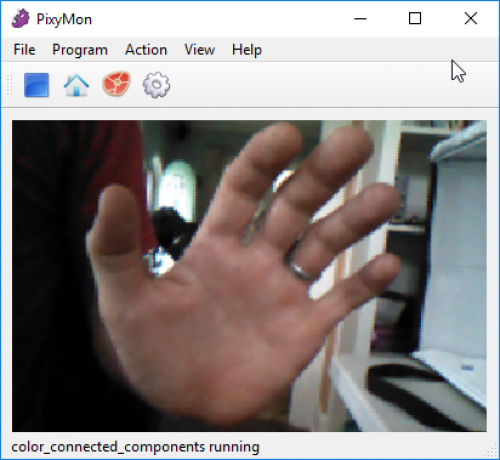
What's next? Let's teach Pixy an object.!