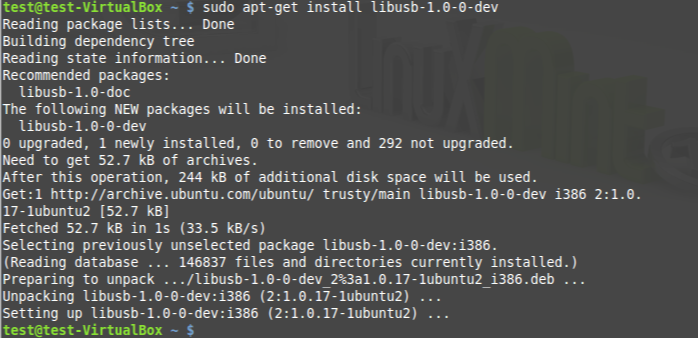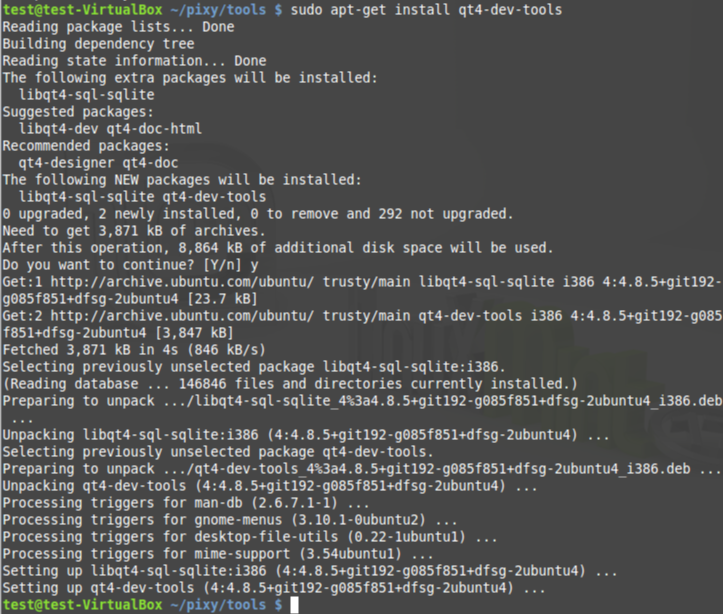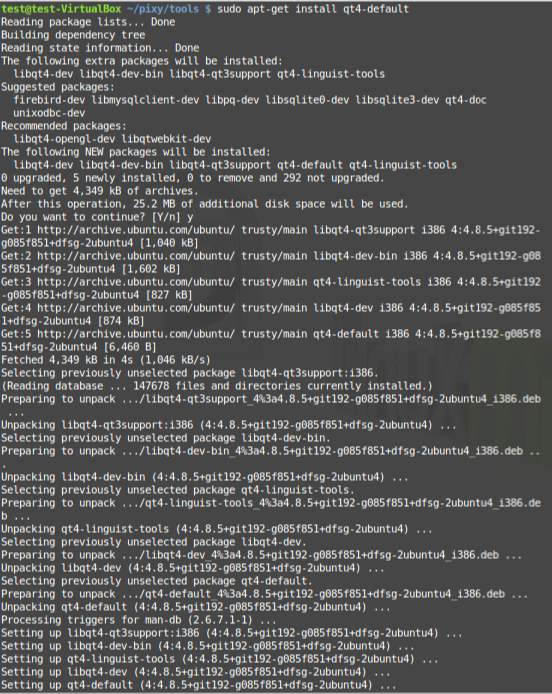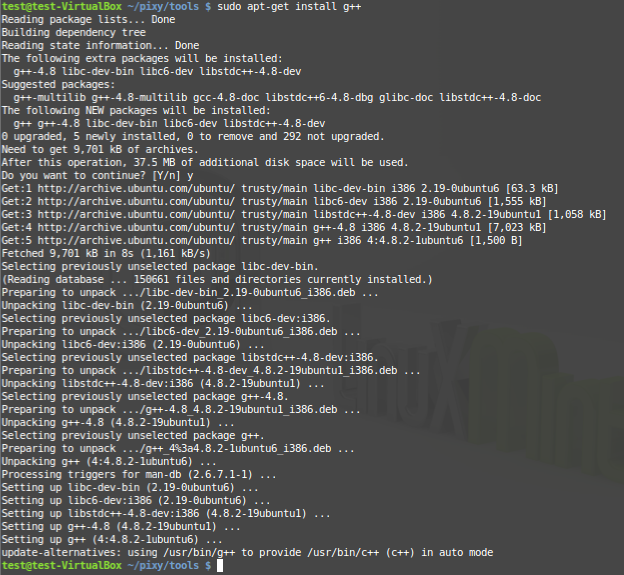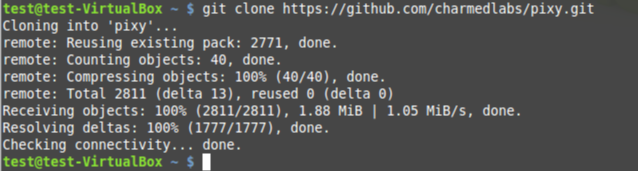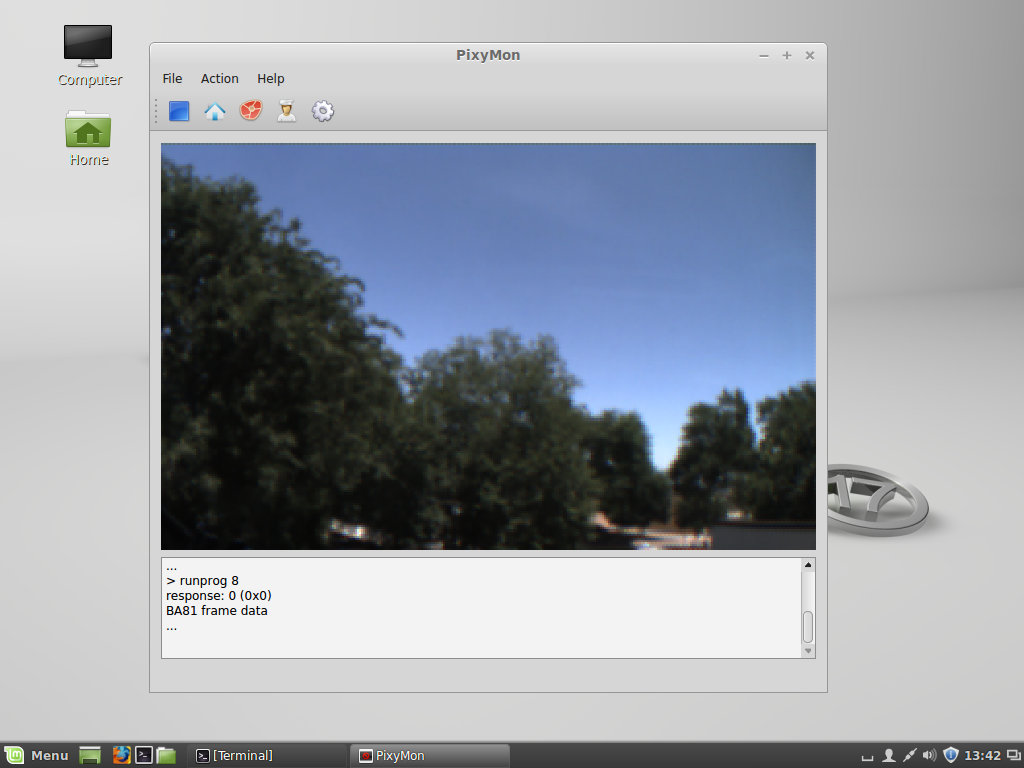**This is an old revision of the document!**
Table of Contents
Installing PixyMon on Linux
1. Introduction
The following procedure will walk you through building PixyMon for Linux. This procedure assumes the following:
- Your system has Linux Mint-17 installed
- Pixy firmware has been updated to 1.0.2
- Your system is connected to the internet
The Mint-17 distribution of Linux can be downloaded here: http://www.linuxmint.com
Instructions for updating the Pixy firmware are here: Uploading New Firmware
Although this procedure uses Linux Mint-17, it should work with any Linux distribution that uses the Debian package manager (e.g. Ubuntu).
2. Procedure
2.1. Install dependencies for building PixyMon
2.1.1. Install git
In the terminal window type:
sudo apt-get install git
2.1.2. Install libusb-1.0-0-dev
2.1.3. Install QT
2.1.4. Install g++ (compiler)
2.2. Building PixyMon
2.2.1. Download Pixy source code
2.2.2. Run the build script
Change directory to the pixy build tools folder and run the build script.
In the terminal window type:
cd pixy/scripts
./build_pixymon_src.sh
2.2.3. Add permissions for Pixy USB interface
In order to communicate with Pixy over USB as a non-root user you must set permissions for Pixy.
To do this copy the 'pixy.rules' file to '/etc/udev/rules.d'
In the terminal window type:
cd ../src/host/linux/
sudo cp pixy.rules /etc/udev/rules.d/
2.3. Running PixyMon
2.3.1. Connect Pixy to your Linux system using a USB Mini cable
2.3.2. Change directory to the PixyMon build folder
In the terminal window type:
cd ../../../build/pixymon/bin/