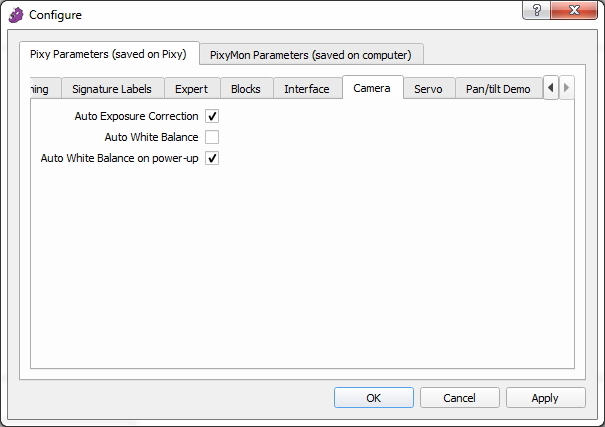Camera Tab
This tab contains parameters for configuring how Pixy acquires images for processing. These parameters are considered to be “advanced”, so you should avoid changing them unless you have a good understanding of what they do! To bring up the Camera Tab, first bring up the Configure Dialog (click on the gear icon or select File➜Configure). Now select the Camera tab under Pixy Parameters.
- Auto Exposure Correction: Enabling this parameter enables an algorithm that automatically adjusts Pixy's exposure in response to the ambient light – more ambient light results in less exposure, and less light results in more exposure. Disabling this parameter will turn off this algorithm and save Pixy's current exposure setting in flash so it can be used for subsequent power cycles. Additionally, if you disable Auto Exposure Correction, the Camera brightness parameter in the Signature Tuning Tab will no longer adjust the exposure/brightness.
- Auto White Balance: Enabling this parameter enables an algorithm that automatically adjusts the blue and red channel gains (the “balance”) such that white objects appear white. This parameter is disabled by default to prevent the colors that Pixy perceives from drifting, because this will also affect the color signatures and their accuracy. When this parameter is disabled, Pixy's current white balance setting will be saved in flash so it can be used for subsequent power cycles (asssuming Auto White Balance on power-up is also disabled). You can enable Auto White Balance temporarily by clicking on the box (enabling) and Pixy will perform white balancing until you click the box again to disable. Disabling Auto White Balance and Auto White Balance on power-up may be an effective way to retain the accuracy of your color signatures for a given environment.
- Auto White Balance on power-up: Enabling this parameter will make Pixy turn on auto white balance for the first 5 seconds upon power-up. This is useful because most users want Pixy to adjust its white balance based on the ambient conditions, but not to continuously update the white balance such that colors (and signatures) drift over time. When this parameter is disabled, Pixy will not enable auto white balance upon power-up. Disabling Auto White Balance and Auto White Balance on power-up may be an effective way to retain the accuracy of your color signatures for a given environment.