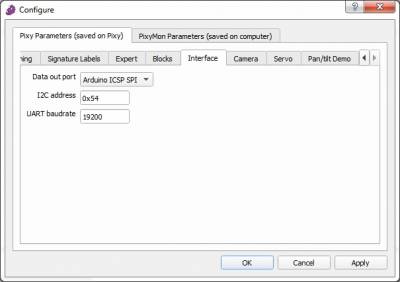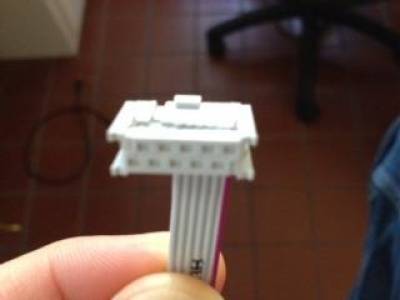Table of Contents
My Arduino isn't receiving data from Pixy
1. Check the Arduino cable.
Make sure the Arduino cable is plugged into the ICSP connector on your Arduino correctly. It's possible to plug in the cable backwards and/or shifted over forward/backward or left/right. Make sure the cable is plugged in as shown in the picture below. .
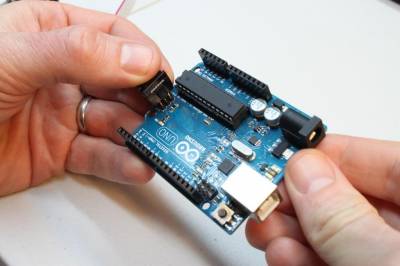
2. If you have a pan/tilt mechanism, unplug the servos, just in case.
The servos don't affect Arduino communications, but a defective servo might. Unplug the servos from your Pixy just to make sure they are not causing problems.
3. Use the recommended setup (for now)
The recommend setup is:
- Pixy plugged into USB
- Arduino plugged into USB
- Both USB cables plugged into your computer
- Arduino and Pixy connected by the supplied Arduino cable
With this configuration both your Pixy and Arduino are being powered over USB and no other power sources are being used. There are lots of ways to power Arduino and Pixy, but use this setup until your Arduino and Pixy are communicating nicely together.
4. Run the "ccc_hello_world" example on your Arduino.
Use Arduino code that is known to work. The ccc_hello_world example is a good, simple program for testing communications between Pixy and Arduino.
5. Make sure you're running the Arduino IDE version 1.0.5 or later.
Previous versions have issues with SPI communication.