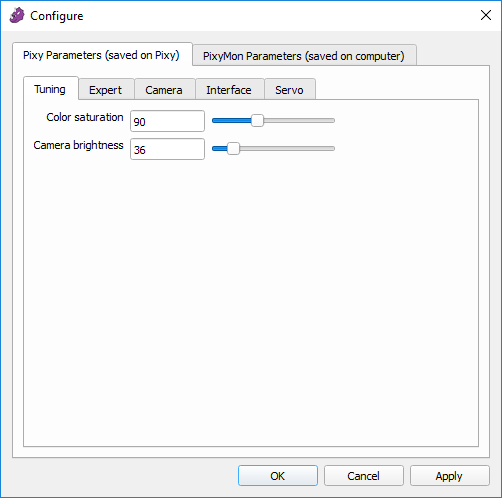Table of Contents
Video program
The video program displays video – simple! It can also be used to get red, green and blue pixel values of specified locations within the video images. Check out the video API for more details.
We noticed that several Pixy1 users were using Pixy to just sense color values, but using the color connected components algorithm to do so.
To make these kinds of color sensing applications easier (we're talking to you, Rubik's cube solvers!), we added the getRGB() function to the video program. We won't be giving any TED talks on this feature, but we hope it's useful. :)
Note, PixyMon displays the x, y mouse location in image coordinates in the lower right corner of the main window to help determine the coordinates to request from getRGB().
Video Tuning tab
This tab contains all of the most effective parameters for “tuning” the video. To bring up this tab, you must be running the video program by clicking on the Raw video icon  in the toolbar, or selecting it in the Program menu, and then bringing up the Configure Dialog (click on the gear icon
in the toolbar, or selecting it in the Program menu, and then bringing up the Configure Dialog (click on the gear icon  or select File➜Configure). Now select the Tuning tab under Pixy Parameters (it should be the first pane you see when you bring up the Configure Dialog.)
or select File➜Configure). Now select the Tuning tab under Pixy Parameters (it should be the first pane you see when you bring up the Configure Dialog.)
- Color saturation: This parameter sets the relative color saturation of the video. Decreasing the saturation value yields video that has no color. Increasing the value yields video that has exaggerated color.
- Camera brightness: This parameter is in all Tuning tabs regardless of the program that's being run. It sets the exposure setting of Pixy, which controls the brightness of the image. The Camera Brightness setting is important because the correct exposure setting will lead to the best detection accuracy.
Video Expert tab
This tab (for now) doesn't contain much. In subsequent versions it may contain more advanced parameters for adjusting various video things. To bring up this tab, you must be running the video program by clicking on the Raw video icon  in the toolbar, or selecting it in the Program menu, and then bringing up the Configure Dialog (click on the gear icon
in the toolbar, or selecting it in the Program menu, and then bringing up the Configure Dialog (click on the gear icon  or select File➜Configure). Now select the Expert tab under Pixy Parameters.
or select File➜Configure). Now select the Expert tab under Pixy Parameters.
- Default program: This parameter shows up in all Expert tabs regardless of the program that's currently running. It sets the program that gets executed upon power-up. The available programs are listed in the pulldown menu.
- Program select on power-up: This parameter shows up in all Expert tabs regardless of the program that's currently running. Enabling this will enable the button program selection upon power-up.
- Debug: This parameter shows up in all Expert tabs regardless of the program that's currently running. It sets the debug level within Pixy2. Setting the value to 0 means that no debugging information is displayed.