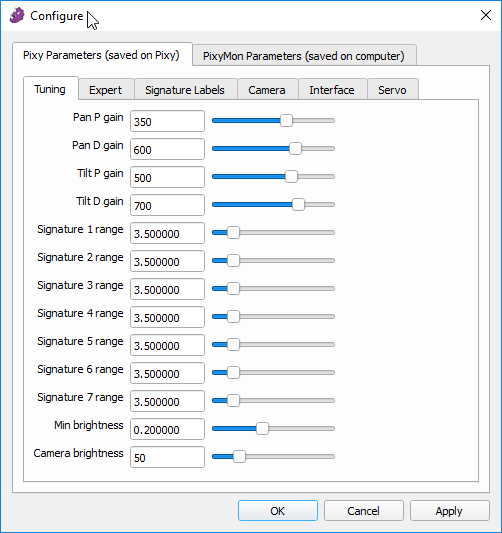Pan-tilt demo Tuning tab
This tab contains all of the most effective parameters for “tuning” the pan-tilt demo. To bring up this tab, you must be running the pan_tilt_demo program by selecting it in the Program menu, and then bringing up the Configure Dialog (click on the gear icon  or select File➜Configure). Now select the Tuning tab under Pixy Parameters (it should be the first pane you see when you bring up the Configure Dialog.)
or select File➜Configure). Now select the Tuning tab under Pixy Parameters (it should be the first pane you see when you bring up the Configure Dialog.)
It is recommended to use this demo with the pan-tilt unit. And here's how to run the pan-tilt demo.
The proportional and derivative gains can improve the motion of the pan-tilt. For example, if the tilt axis is oscillating rapidly, try decreasing the tilt axis proportional gain and increasing tilt axis derivative gain. Note, the PD gains can be set to negative values if your pan or tilt axis has an opposite sign.
- Pan P gain: This sets the pan axis proportional gain.
- Pan D gain: This sets the pan axis derivative gain.
- Tilt P gain: This sets the tilt axis proportional gain.
- Tilt D gain: This sets the tilt axis derivative gain.
- Signature ranges: Signature range tuning is probably the most effective method to improve detection accuracy. Each color signature (1 through 7) has a slider to adjust the inclusiveness of the corresponding signature. Slide the slider to the left if you want the signature to be less inclusive (you're seeing false positives) or slide it to the right if you want the signature to be more inclusive (you're getting false negatives.) There is more information here.
- Min brightness: sets a minimum brightness setting for all signatures. That is, if a pixel is below the minimum brightness setting, it won't be considered as part of any color signature. So if you are seeing false positives that are sufficiently dark, you can adjust the Min brightness setting higher to reduce the false positives. If you are not able to detect objects that are sufficiently dark, you can adjust the Min brightness setting lower to reduce the false negatives
- Camera brightness: This parameter is in all Tuning tabs regardless of the program that's being run. It sets the exposure setting of Pixy, which controls the brightness of the image. The Camera Brightness setting is important because the correct exposure setting will lead to the best detection accuracy.