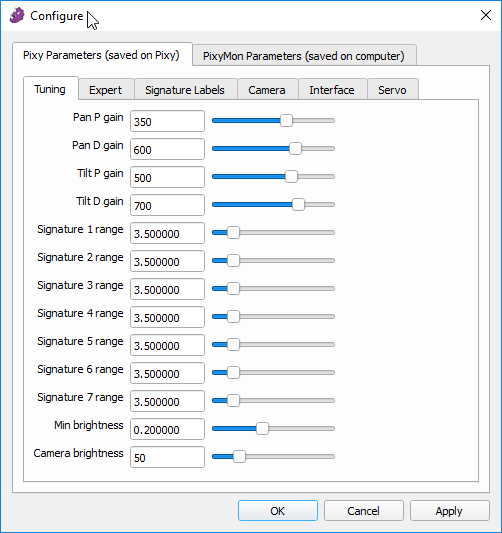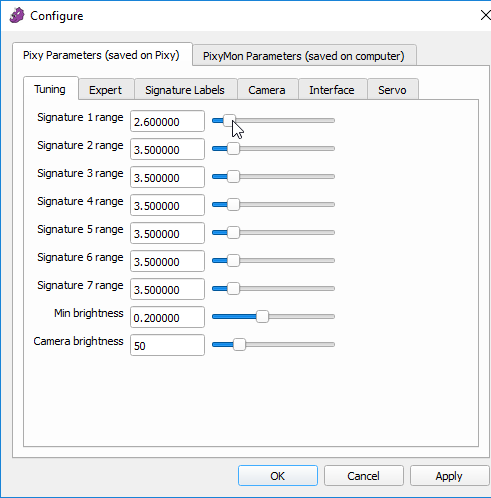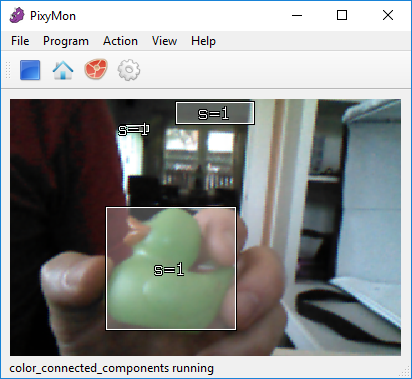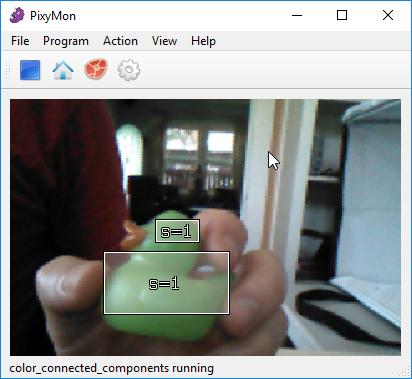Pan/tilt Demo Tab
This tab contains parameters to adjust parameters associated with the pan/tilt demo, such as the PID gains for each axis. To bring up the Pan/tilt Demo Tab, first bring up the Configure Dialog (click on the gear icon or select File➜Configure). Now select the Pan/Tilt Demo tab under Pixy Parameters.
- Pan P gain: This parameter adjusts the proportional gain for the pan axis (servo 0).
- Pan D gain: This parameter adjusts the derivative gain for the pan axis (servo 0).
- Tilt P gain: This parameter adjusts the proportional gain for the tilt axis (servo 1).
- Tilt D gain: This parameter adjusts the derivative gain for the tilt axis (servo 1).
- Signature 1-7 range: These sliders are used to adjust the inclusiveness of the color signatures. See the full explanation below under “Signature tuning.”
- Min brightness: sets a minimum brightness setting for all signatures. That is, if a pixel is below the minimum brightness setting, it won't be considered as part of any color signature. So if you are seeing false positives that are sufficiently dark, you can adjust this setting higher to reduce the false positives. If you are not able to detect objects that are sufficiently dark, you can adjust this setting lower to reduce the false negatives.
- Camera brightness: This parameter is in all Tuning tabs regardless of the program that's being run. It sets the exposure setting of Pixy, which controls the brightness of the image. The Camera Brightness setting is important because the correct exposure setting will lead to the best detection accuracy.
Some useful notes:
- The default values work well with the Pixy pan/tilt mechanism, but you are welcome to tweak to get more performance or use a homemade pan/tilt mechanism, which will surely mean you'll need to play around and find good gain values.
- The proportional gain will control the speed of the servos. If your servos aren't moving fast enough, try increasing the proportional gain.
- The derivative gain will help ensure that you don't overshoot or oscillate. If your servos are oscillating, try increasing the derivative gain. If increasing the derivative gain doesn't reduce oscillations, try reducing the proportional gain and reset the derivative gain to 0, then try increasing the derivative gain again.
- The gain parameters can be set to negative values, which may be necessary if your servos need to move in the opposite direction (assuming you're using your own pan/tilt mechanism).
- The RC-servo port pinouts, as well as which port is which can be found here.