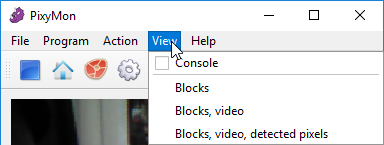Color connected components View menu
This menu contains the different views available in PixyMon for the color connected components program. To bring up this menu, you must be running the color_connected_components program by selecting it in the Program menu, and then clicking on the View menu in the menubar.
- Blocks: This view shows a black background with the detected objects shown as rectangles with the signature color. Color coded objects are shown as gray. This view is minimal in its representation of what Pixy2 is detecting and has the advantage that it doesn't slow Pixy2's image processing down much. This view usually allows Pixy2 to process frames at the full 60 frames-per-second. PixyMon will usually display at 60 frames-per-second as well with this view.
- Blocks, video: This view shows raw video as the background layer with the detected objects shown as rectangles. This view will slow Pixy2's image processing, usually down to 30 frames-per-second, because the image data takes time to send over USB.
- Blocks, video, detected pixels: This view shows raw video as the background layer with the detected objects shown as rectangles. The individual detected pixels are also shown in a different layer. The pixels are the color of the detected signature. This view requires the most data to be sent over USB and will slow down Pixy2's image processing significantly. It's useful for tuning the signatures or when teaching color code signatures.