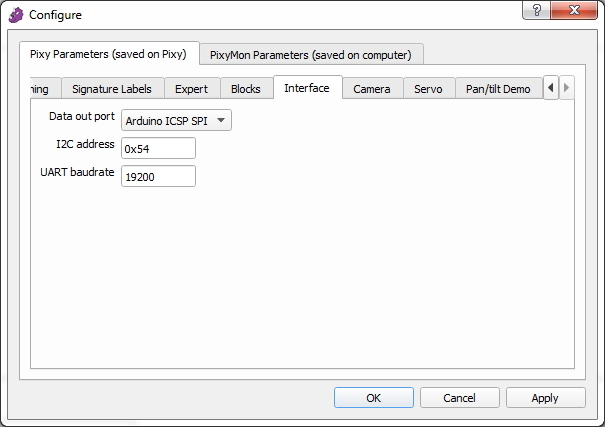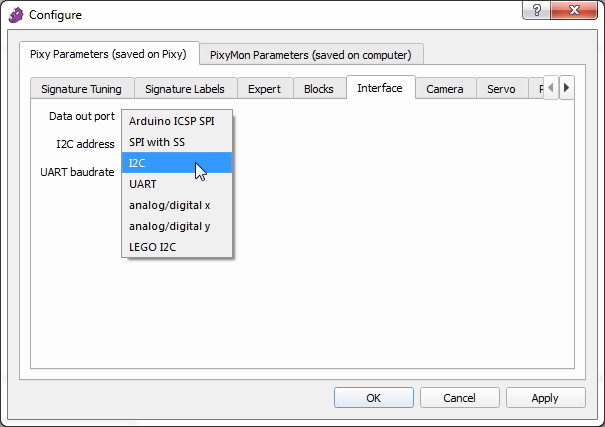Interface Tab
Note - the Pixy LEGO firmware does not include this tab. If you are running Pixy LEGO firmware, you should be looking at our LEGO wiki.
This tab contains parameters for configuring how Pixy communicates its results (what it senses) to the world. Pixy uses one of several interfaces to do this – UART, SPI, I2C, USB and analog/digital output. To bring up the Interface Tab, first bring up the Configure Dialog (click on the gear icon or select File➜Configure). Now select the Interface tab under Pixy Parameters.
- Data out port: This parameter selects the output port.
Arduino ICSP SPI: This is the default port that is used to communicate with Arduino through the ICSP connector.
SPI with SS: This is the same as the Arduino ICSP SPI except that it includes support for Slave Select, which is commonly used with SPI.
I2C: This selects I2C, which is a common multi-drop 2-wire port.
UART: This is the common “serial port”, or asynchronous serial.
analog/digital x: This will output the x value of the largest detected object as an analog value. It also outputs whether an object is detected or not as a digital signal.
analog/digital y: This will output the y value of the largest detected object as an analog value. It also outputs whether an object is detected or not as a digital signal.
LEGO I2C: - If you have a LEGO Mindstorms EV3 or NXP controller, use this mode. It's I2C, but uses the LEGO protocol.
You can find more detailed information on the different data interfaces here. - I2C address: This parameter sets Pixy's I2C address if the Data out port is set to I2C.
- UART baudrate: sets the baud rate if the Data out port is set to UART.