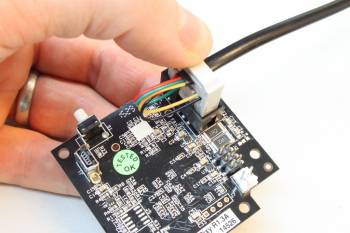Hooking up Pixy to your LEGO brick
The LEGO version of Pixy comes out of the box ready to talk to your LEGO NXT or EV3 brick. To get Pixy and your LEGO brick talking to each other, use the supplied cable to connect the two. Use the pictures below as a guide.
Next, turn on your LEGO brick if you haven't done so already and hook up a USB cable between your computer and your LEGO brick.
From the LEGO Mindstorms EV3 Software, go to the File menu and select Open Project.
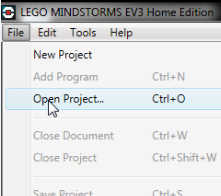
And select “hello_world.ev3 from the unzipped Pixy LEGO file.
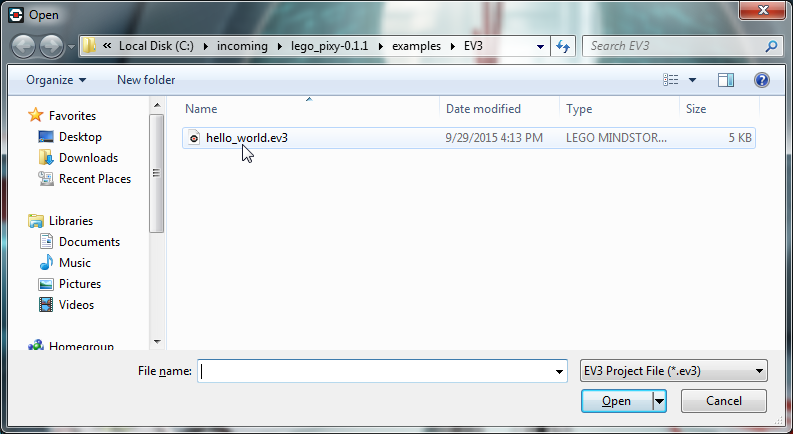
Note, this example will only work if Pixy is running the “default program” and an object that matches one of its color signatures is visible.