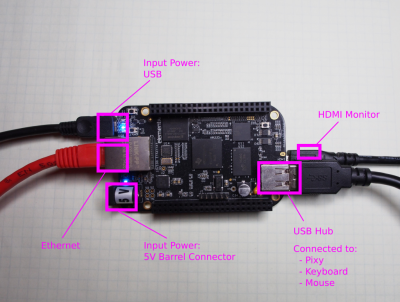Table of Contents
Hooking up Pixy to a Beaglebone Black
1. Introduction
The following procedure outlines steps to build the 'hellopixy' example on a BeagleBone Black using the Debian Linux Distribution (Debian Image 2014-05-14). The 'hellopixy' example is a simple program that demonstrates how to read blocks and send commands to the Pixy over USB like the PixyMon application.
You will need:
- BBB with Debian Linux Distribution installed to the eMMC
- USB Hub with at least three ports
- Pixy updated to the latest firmware (1.0.2)
- libpixyusb version is 0.2
The Debian Linux distribution for the BeagleBone Black is available from the BeagleBoard website here: http://beagleboard.org/latest-images/
A procedure for flashing the BeagleBone Black can be found here: https://learn.adafruit.com/beaglebone-black-installing-operating-systems/flashing-the-beaglebone-black
2. Procedure
2.1. BeagleBone Black Hardware Setup
2.1.1. Using a USB hub, connect your keyboard, mouse, and Pixy to the BeagleBone Black. Using an Ethernet cable, connect your BeagleBone Black to the internet. Connect a video display to the BeagleBone Black using an HDMI cable. Power up the BeagleBone Black using either a USB cable or the 5V barrel connector.
2.2. Software Dependency Installation
From the main menu, start the LXTerminal application.
In the terminal window type:
sudo apt-get update
2.2.1. Install libusb
In the terminal window type:
sudo apt-get install libusb-1.0-0.dev
2.2.2. Install libboost
In the terminal window type:
sudo apt-get install libboost-all-dev
2.2.3. Install cmake
In the terminal window type:
sudo apt-get install cmake
2.3. Install Pixy Source Code
In the terminal window type:
git clone https://github.com/charmedlabs/pixy.git
2.4. Build and install libpixyusb
2.4.1. Build the library
In the terminal window type:
cd pixy/scripts
./build_libpixyusb.sh
2.4.2. Install the library
In the terminal window type:
sudo ./install_libpixyusb.sh
2.5. Running the 'hello_pixy' example
2.5.1. Build the example
In the terminal window type:
./build_hello_pixy.sh
2.5.2. Run the example
In the terminal window type:
cd ../build/hello_pixy
sudo ./hello_pixy
The output should look like something below:
Hello Pixy:
Example Version: 0.3
Pixy Firmware Version: 1.0.2
Detecting blocks...
[sig: 1 w: 11 h: 17 x:149 y: 46]
[sig: 1 w: 9 h: 21 x:148 y: 46]
[sig: 1 w: 14 h: 21 x:151 y: 45]
[sig: 1 w: 10 h: 19 x:149 y: 47]
[sig: 1 w: 8 h: 16 x:148 y: 49]
[sig: 1 w: 9 h: 19 x:148 y: 45]
[sig: 1 w: 12 h: 6 x:150 y: 54]
[sig: 1 w: 15 h: 18 x:151 y: 46]
[sig: 1 w: 11 h: 5 x:149 y: 54]
[sig: 1 w: 9 h: 7 x:148 y: 49]
[sig: 1 w: 11 h: 5 x:149 y: 50]
[sig: 1 w: 8 h: 6 x:148 y: 47]
[sig: 1 w: 10 h: 7 x:149 y: 51]
The example does the following
- Connects to Pixy using USB
- Displays firmware version installed on Pixy
- Block information is displayed if color signatures have been set and if the signatures are currently being detected by Pixy.